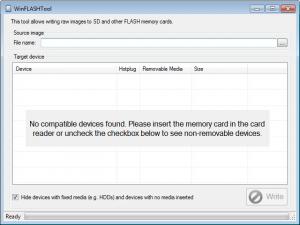WinFLASHTool
1.0
Size: 727 KB
Downloads: 3877
Platform: Windows (All Versions)
Imagine that you have a Pocket PC or a netbook and you need to re-install the operating system on each of them. No matter if we are talking about Windows CE, XP or 7, the same procedure for installing them should be the same. The user will need to copy the operating system files on a USB memory device or flash card, as the two devices don't have an optical drive. The problem is how to do this operation.
The answer comes from the WinFLASHTool application, a simple Windows program which allows you to write any disc image onto any USB memory stick or media card. Creating the image file cannot be performed using WinFLASHTool, but fortunately, there are various programs on the market which have this functionality, including Nero Burning ROM.
After the disc image has been created, the user just needs to run the application and select the image file. At this point, the user will just need to select the removable device on which the image will be stored and then click on the "Write" button. The image will be copied onto the memory device in no time and the user will be able to easily boot from it. WinFLASHTool is compatible with any kind of removable memory device, no matter its size or type. What's more, the program does not need to be installed, as it can run directly using the downloaded executable.
Pros
It allows you to write any image file onto various removable media devices. Besides that, it supports any kind of removable device, no matter its size. Furthermore, it does not need to be installed.
Cons
It cannot create image files and you will need to use an additional application for this. WinFLASHTool allows you to easily write any disc image file onto various removable memory devices with just a few clicks.
WinFLASHTool
1.0
Download
WinFLASHTool Awards

WinFLASHTool Editor’s Review Rating
WinFLASHTool has been reviewed by Jerome Johnston on 17 Dec 2012. Based on the user interface, features and complexity, Findmysoft has rated WinFLASHTool 4 out of 5 stars, naming it Excellent